On a basic level, I have used the Week 0 area to include contact details for staff and a brief introduction to the unit. Within each week, I write a short paragraph to introduce the topic, and make materials (ppt slides, lab sheets, book chapters and web links) available under Labels for 'Resources to accompany the Lecture', Resources to accompany the Lab Session', and 'Further Reading'.
Further to that though, Moodle can help in lots of ways:
Announcements

Announcements are a great way to post a message to all staff and students on a unit, with the added benefit of sending the message as an email for those users who don't log into Moodle every day. I have used this to remind students of deadlines, inform them of tutorial availability, and give notice of room changes.
Equella
Delivering larger files to students, such as Screencasts, can often be difficult due to file-sizes, etc. Equella - the Institutional Repository (collections.mmu.ac.uk) - enables us to store the files outside of Moodle, which saves space in Moodle and allows the video (screencast) to play automatically when students click on the link.
 Labels
LabelsAlso, as we can easily edit the HTML content within a Label, I have taken the embed code from the likes of YouTube and Adobe TV to make short videos available to students without leaving Moodle.
Assignments
The coursework for one unit is a group-based assignment, requiring students to apply for a particular role within a group. We made sample Job Descriptions available for students and required them to submit their 'application' through the Assignment Tool (Advanced Uploading of Files).
I have also used this tool to receive coursework (part 1) submissions, return a feedback sheet and apply a Grade.Group Forums
Having processed the applications, we placed students into Groups, and created Group Forums to allow them to communicate, plan group meetings and share progress, etc. There are also class forums encouraging students to reflect on content and share thoughts and opinions with the wider group.
Sign-up Sheets (Choice Activity)
We have followed the groupwork up by holding group tutorials to review progress and discuss any issues, etc. Groups were required to review available slots, and Team Leaders sign up to their preferred slot using the Choice Activity tool. This enabled me to provide a number of options (day/time slots) and limit the response to 1, to ensure we don't have any double bookings.
Quiz
In another unit, I have implemented a short formative Quiz to test knowledge of some of the basic features of Adobe Flash. I found that the various question types, as well as providing further information through images, helped liven up the quiz.
What about you?
I have only mentioned a few of the Moodle tools. What tools are you using (or would like to use) in order to make things easier or enhance learning and teaching?

This work by Peter Reed is licensed under a Creative Commons Attribution-NonCommercial 3.0 Unported License.


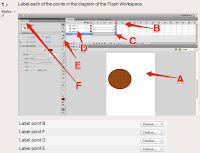
No comments:
Post a Comment