This post touches on two 'quick wins' in developing Moodle areas, and is informed by the CeLT guide: 'Good Practice for Building Moodle Course Areas'.
1. Week/Topic Headings - create a summary for each element of the teaching schedule
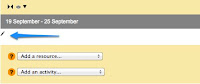 Whether your unit uses a weekly or topic based structure, it is important that the heading for each is clearly visible. You can insert a heading by clicking on the 'edit summary' button.
Whether your unit uses a weekly or topic based structure, it is important that the heading for each is clearly visible. You can insert a heading by clicking on the 'edit summary' button.When inserting a Summary, there are two key things to remember:
1) Try to keep the text as short as possible (you'll see why shortly)
2) Select the text and format it to 'Heading 2'
 By maintaining these basic principles, you will see that the Summary text is formatted to appear as white text on a grey background (right), and is also reflected in the 'Quick Links' menu (this is why it's important to keep the text as short as possible as the menu could get extremely wide).
By maintaining these basic principles, you will see that the Summary text is formatted to appear as white text on a grey background (right), and is also reflected in the 'Quick Links' menu (this is why it's important to keep the text as short as possible as the menu could get extremely wide).2. Subheadings and text - using labels to organise week/topic content
It is often very useful for students if each week/topic contains contextual information, such as a description, and links to teaching resources, activities and further reading. Labels can be used to help with this structure - from the 'Add a Resource' menu, choose 'Insert a Label'.

In the example on the right, I have used labels to;
- Introduce the topic
- Use headings (H3) to identify 'Resources to accompany the lecture', 'Resources to accompany the lab session', and 'Further Reading'
- Embed a Youtube video on the page
- Add a 'Horizontal Rule' to help visually organise the content.
So as you can see, just a few simple good practice steps can set you on the road to creating great looking, well organised and accessible courses.
If you have used headings and labels innovatively in your Moodle areas, or just want to share your views, why not use the comments to this post to start a discussion....
The full Good Practice guide, along with many others, can be accessed from within Moodle > Staff Resource Area > Moodle Training Guides. Furthermore, Catherine Wasiuk (eLearning Support Officer for Hollings) has created a great guide and accompanying short video to run through 7 top tips for 'Preparing your unit areas in Moodle'.

This work by Peter Reed is licensed under a Creative Commons Attribution-NonCommercial 3.0 Unported License.






